
Figure out where someone works seamlessly using the quick, effective methods outlined in this resource.
Whether you want to use the data for personal purposes (e.g., expanding your professional network, navigating personal relationships, finding a way to start conversations) or professional purposes (e.g., reference checks for making hiring decisions and approval of applications for loan or mortgage), it’s important to respect each person’s privacy.
This brief article assists you in searching for a person’s workplace details and outlines the legal and ethical boundaries of obtaining employment information.
Understanding the Legal Boundaries of Employment Searches
The Fair Credit Reporting Act (FCRA) and the Equal Employment Opportunity Commission’s (EEOC) Privacy Act generally regulate access to employment records.1, 2
Under these guidelines, you’d usually need to get the worker’s written consent to get data from private databases or through background checks.3 However, those that are posted on social media, professional networks, or held as public records are publicly accessible.
Of course, no matter what method is used, such digging around should still be carried out with caution and respect to the individual’s privacy. It shouldn’t be invasive or used to stalk, harass, or harm the person. Unauthorized access and any deceptive practices (like impersonation) using the records are subject to legal actions.
Like most regulations, there are also state-specific laws that oversee data privacy, such as the California Consumer Privacy Act (CCPA) which gives people more control over their information. To make sure you’re not violating any laws, it’s also helpful to look up such acts in your state.
Locating Someone’s Employment Details via Public Records & Background Checks
One way to look for a person’s workplace, especially for verification purposes, is through public repositories handled by key agencies in the field. You can actually find multiple ways to do so — from government to third party services.
At the federal level, you can view a person’s employer through the Federal Election Commission (FEC). If the person you’re searching for has made individual contributions to a political committee, you can look them up by the recipient’s name or the contributor’s name, zip code, city, occupation, report time period, or state.4
Initial results display a table containing the contributor and recipient’s name, state, receipt date, the amount of contribution, and their employer.
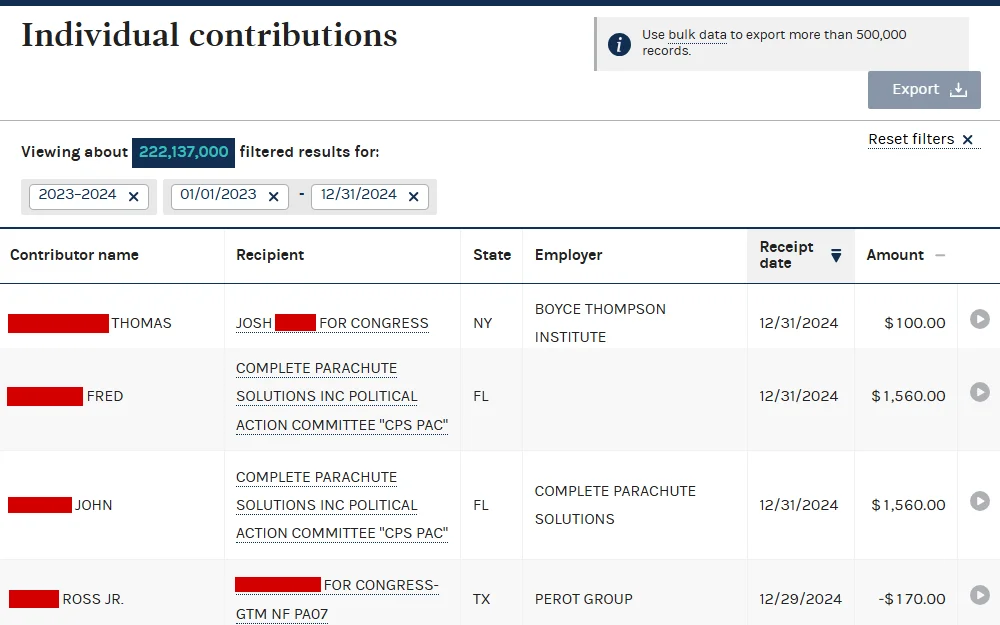
You can also use court records and other legal filings to get a glimpse of a person’s employment information. This is typically referenced in bankruptcy, family law, or civil cases where such information is relevant. The Public Access to Court Electronic Records (PACER) lets you access information regarding federal court cases online.5
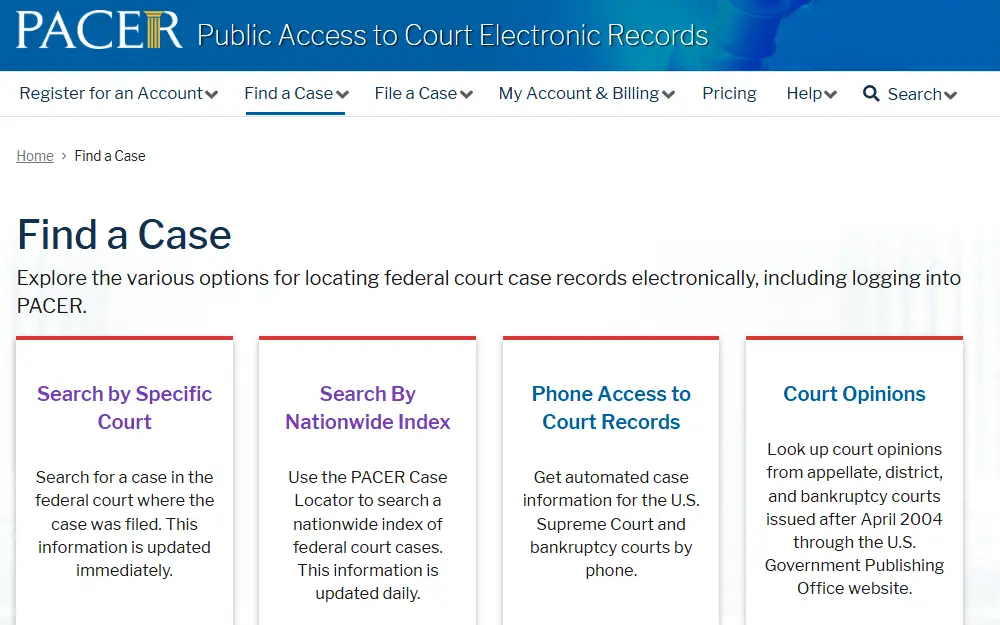
For state court cases, the process of retrieving such documents depends on what state it’s filed in. Likewise, you can access employment information via government agencies or services that vary per state.
If you know the person’s profession but not where they work, you can explore professional licensing agencies.6 For example, the National Conference of Bar Examiners lists the bar admission agencies per state. Following this path, you may find search tools to look for lawyers admitted to the bar — like the Maryland Courts Attorney Listing — but this varies by state.7
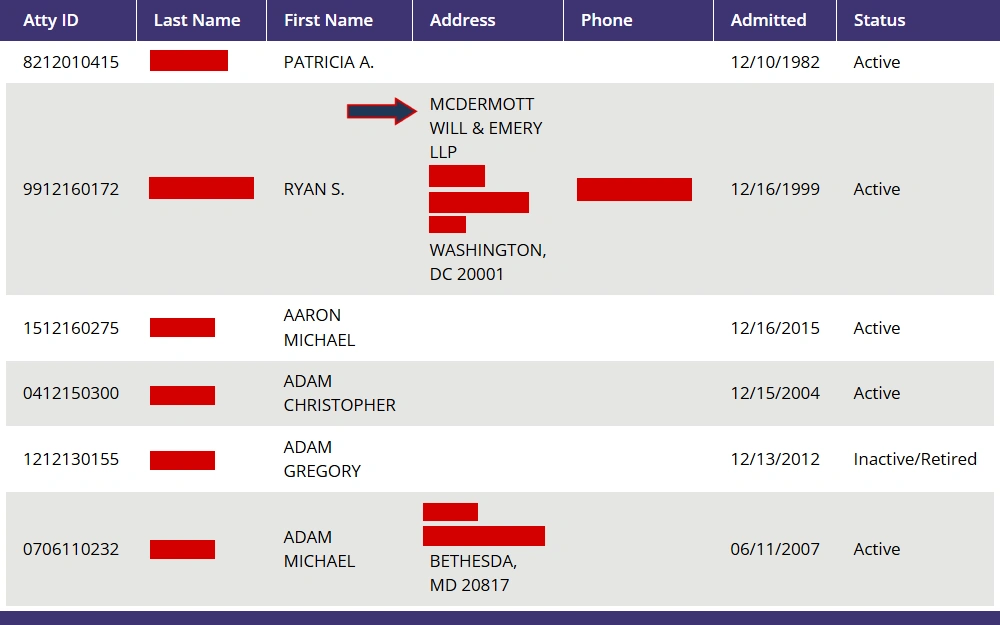
On the other hand, employers usually conduct background checks for state records. Known for containing criminal history, they sometimes do include work history as well and therefore may be worth checking into. However, it’s best to call the responsible office first and inquire to see if such information is actually on record.
Since the processes are different in each, it’s suggested to look for the instructions for your area. For example, if the person lives in Kansas, you can check out the KS public records lookup tutorial for streamlined guidance on accessing details of court cases, obtaining background checks, and much more. If you prefer, you can also get checks specific to their county or city.
If the respective government agencies don’t offer employment verification as part of their background check service, you can refer to third party screening companies.
For instance, you can check out the third party service also used and endorsed by the United States Department of Labor (DOL) on their site.8 However, you’d need to set up an account first and it comes with a price. This option is more suitable if you’re searching a person’s workplace as an employer.
Finding someone’s workplace can also be done for legal reasons such as locating a noncustodial parent for child support. In these cases, you can get a person’s work history using their Social Security Number (SSN). The process will be done by the child support agency.
Take note, if you’re looking up someone’s workplace for employment purposes, background checks are generally a right — guided by the laws mentioned in the previous section. For personal use, there are no explicit laws that prevent you from conducting a search. However, for both situations, it is important to consider the other party’s privacy and consent.
The next section lays out the online methods you can use when searching for a person’s workplace.
How To See Where Someone Works (Online Lookup Methods)
Nowadays, it’s common practice for employers to use online platforms to source their applicants or to get supplementary information. Hence, it’s also normal for people to build a professional online presence in certain websites.
As a searcher, you can explore social media profiles, company websites, job seeking sites, and other freelancing websites to know where someone currently works.
Here are three social media platforms which most commonly contain employment information:
LinkedIn: This platform is employment-focused and categorized as a professional network. Provided that it’s actively updated, you can conveniently find out a person’s current work by visiting their profile which acts as a résumé. You may also find their contact details through their profile.
Facebook: This widely used social media platform gives their users an option to display their work history on their profile. If they didn’t, you can still browse their timeline and look for any posts related to their work. You can also see if they tagged their workplace.
This second option is less convenient but still helpful.
Instagram: Like with Facebook, you can look through a person’s feed to see if there’s any work-related post. This is the least convenient out of the three but can still be helpful especially if the first two options haven’t returned favorable results.
On the other hand, if you’re an employer, job seeking and freelancing websites (e.g., Indeed, Monster, Upwork, Fiverr, etc.) are also helpful in locating someone’s workplace. These sites often contain their curriculum vitae (CV) or résumé on their profiles because it is intended to be seen by employers. Most of the time, you’ll also find their contact information and other job-relevant details along with their work history.
In addition, you can utilize search engines to look up a person’s job. Simply type in the name of the person you’re looking for along with other details that may help you. For example, ‘[person’s name] [city they live in] work,’ or something similar.
If you know their profession but don’t know where exactly they work, you can also try ‘[person’s name] [profession (ex. Engr./engineer)] [place where they live].’ You can try other combinations and work with whatever you have at hand to arrive with the most accurate result possible.
Using this method may also prove helpful if the company is known and all you wanted to do was verify; this is especially effective if the person is of high position as it’ll be most likely posted on the company’s website.
For example, if the person works at the Federal Bureau of Investigation (FBI), you can go to the FBI website and open their ‘About’ section then the organizational structure page.9 You will then see the list of key people leading the organization.
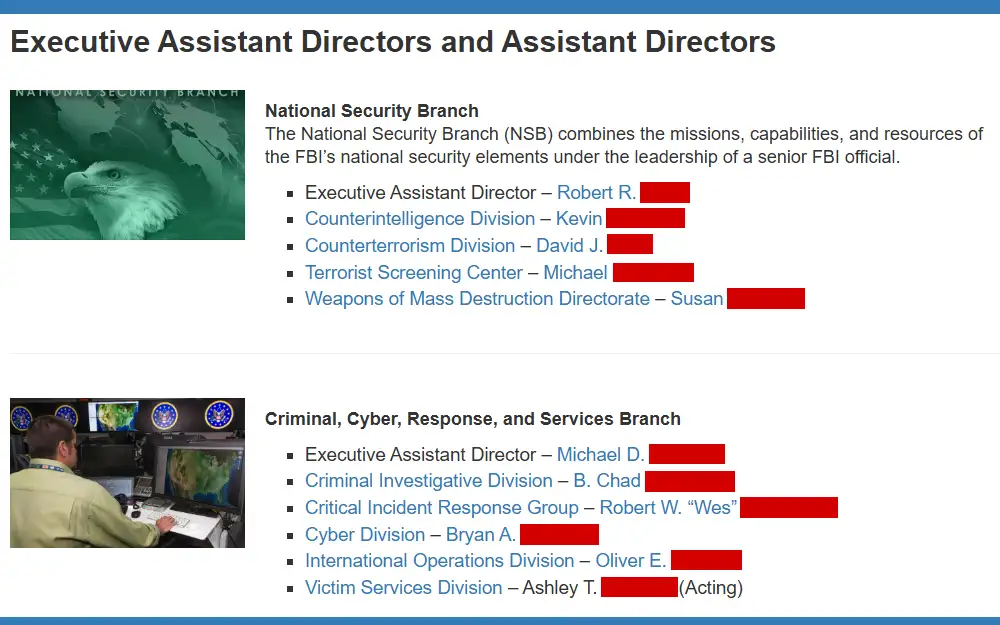
Using online platforms may not always be completely reliable but it’s practical. Outside these online methods, however, you can actually still find out someone’s workplace in an old fashioned way — asking. This will be discussed in the next part.
How To Subtly Gain Workplace Insights in Conversations
When you want to know where a person works, one of the obvious things to do would be to ask them. One reason why people don’t directly go to this option is simply because they don’t know how.
Whether you’re intimidated, want to maintain professionalism, or just want to make sure you’re asking in the most polite way possible, below are some tips you can carry when it’s time for that social gathering.
In personal settings, you can try the following:
- Share something about yourself first. As long as it’s relevant in the ongoing conversation, you can ease into the topic by sharing about your job first before asking them theirs.
- Keep it casual and friendly. Use open-ended questions to not pressure the person.
- Make it about the person and don’t be invasive. Instead of directly asking about their workplace, you can ask something about their job itself or how they feel about it. This may eventually lead them into telling where they work.
During a more professional setting or discussion, utilize the stealthy methods below:
- Ask with professional interest. Align your question with the professional context. Ask about the job and the roles — anything that interests you about the work.
- Make it relevant to the conversation. You can naturally insert the question by phrasing it in a way that aligns with the context.
- Be direct but polite. It’s more acceptable to be direct in a professional setting. It all comes down to the tone or manner of asking.
- Frame it as an opportunity to learn. If you’re inquiring as part of a mentoring, make them know that learning is your intention.
In both settings, it’s important to respect one’s privacy. Saying something like, “I understand if you’d prefer not to say it,” or something similar will show your respect for their boundaries.
This method is most appropriate and effective if your primary motivation for learning about where someone works is personal. For example, you want to know a person better, expand your professional network, or learn new things about the field the person’s in.
Now that the methods of searching for a person’s workplace are laid out, it’s only fitting to know the things to avoid when doing so. With respect to privacy in mind, the next section highlights the responsible way of conducting an employment search.
What To Avoid When Conducting an Employment Search
Searching for a person’s workplace comes with risks of privacy. As detailed in an earlier section, the access to such information is governed by certain laws. With that said, here are the things you’d need to avoid when conducting an employment search:
- Unauthorized access: Gathering data from private databases using hacking or other cyber methods.
- Impersonation: Getting information under false pretense or impersonation of another person or entity.
- Phishing: Similar to impersonation but done electronically using fake emails, websites, or text messages.
Such actions violate several federal and state laws and have legal consequences. For instance, the use of hacking or phishing to gather information violates the Computer Fraud & Abuse Act (CFAA) while impersonation is under the Identity Theft & Assumption Deterrence Act (ITADA).10, 11
If you commit such offenses, you may face criminal and civil lawsuits and damage to your reputation, which can affect your own future employment. So, it’s always best to use ethical and legal ways to gather information.
Now that you know how to find out where someone works, remember to use the tips and resources provided in this article responsibly, respecting people’s privacy and the importance of their consent. This way, you can get employment information without breaking any laws or crossing any lines.
References
1Federal Trade Commission. (2023, May). Fair Credit Reporting Act. Retrieved December 23, 2024, from <https://www.ftc.gov/legal-library/browse/statutes/fair-credit-reporting-act>
2U.S. Equal Employment Opportunity Commission. (n.d.). Privacy. Retrieved December 23, 2024, from <https://www.eeoc.gov/privacy-act>
3U.S. Equal Employment Opportunity Commission. (n.d.). Background Checks: What Employers Need to Know. Retrieved December 23, 2024, from <https://www.eeoc.gov/laws/guidance/background-checks-what-employers-need-know>
4Federal Election Commission. (2024). Individual Contributions. Retrieved December 23, 2024, from <https://www.fec.gov/data/receipts/individual-contributions/?two_year_transaction_period=2024&min_date=01%2F01%2F2023&max_date=12%2F31%2F2024>
5Administrative Office of the U.S. Courts. Public Access to Court Electronic Records (PACER). (n.d.). Find a Case. Retrieved December 23, 2024, from <https://pacer.uscourts.gov/find-case>
6U.S. Department of Education, International Affairs Office. (n.d.). Professional Licensure. Retrieved December 23, 2024, from <https://sites.ed.gov/international/professional-licensure/>
7Maryland Courts. (2024). Maryland Attorney Listing. Retrieved December 23, 2024, from <https://www.mdcourts.gov/attysearch>
8U.S. Department of Labor, Office of the Assistant Secretary for Administration & Management. (n.d.). Employment Verification. Retrieved December 23, 2024, from <https://www.dol.gov/agencies/oasam/centers-offices/human-resources-center/employment-verification>
9Federal Bureau of Investigation. (n.d.). Leadership & Structure. Retrieved December 23, 2024, from <https://www.fbi.gov/about/leadership-and-structure>
10U.S. Department of Justice. (n.d.). Justice Manual – Title 9: Criminal 9-48.000 – Computer Fraud and Abuse Act. Retrieved December 23, 2024, from <https://www.justice.gov/jm/jm-9-48000-computer-fraud>
11Federal Trade Commission. (1998, October 30). Identity Theft and Assumption Deterrence Act. Retrieved December 23, 2024, from <https://www.ftc.gov/legal-library/browse/rules/identity-theft-assumption-deterrence-act-text>
